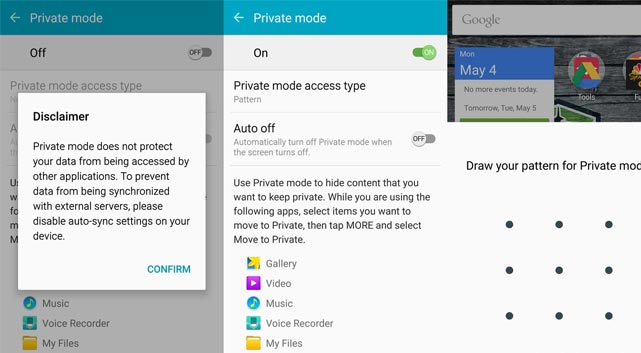For every mobile phone user of course you want to still have their own privacy and all the things with the phone can be viewed by others. Today many people are almost hard to keep their own privacy especially a thing that you think that privacy is on your phone because probably many of your friends who borrow the phone saw these privacy. It is very annoying for you right? For users of the Galaxy S6, of course you don’t have to worry because you can still have your privacy on your phone. If you want to hide photos on Samsung Galaxy S6, read the tips below.
To be able to hide all the photos that you think personally so that no anyone who saw it, you can use the private mode on your phone. How to do that? This problem can be done with the need to download third party applications or by going to the Private Mode that requires a password or unlock pattern. However, in this article we will explain you how to do this in three different ways that will allow you to hide photos/ pictures and video on your Galaxy S6. To activate the private mode, you can follow these methods below:
- To add and remove files from Private Mode on the Galaxy S6
- Turn Private Mode On.
- Go to the photo or file that you want to hide and only make viewable in Private Mode.
- Select the file (s) and then select on the Overflow menu button in the upper right.
- Select on Move to Private.
- To enable Private Mode on Samsung Galaxy S6
- Swipe down from the top of the screen to find a list of options.
- Select Private Mode.
- After you enter Private Mode for the first time, a quick walkthrough will be given and you’ll need to enter a pin code. (The Pin Code will be required every time you enter Private Mode)
- To disable Private Mode on Samsung Galaxy S6
- Swipe down from the top of the screen to find a list of options.
- Select Private Mode.
- Now the Galaxy S6 should go back to normal mode.