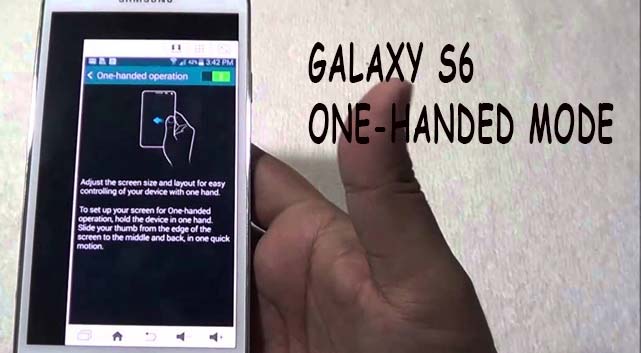Some of you may need the Samsung Galaxy S6 one-handed tips if you use this phone for your busy work. Many people need to access the phone using one hand only, especially for those who work multitasking in a professional job. It will not only help them to do many tasks but also spend less time to finish many jobs simultaneously.
Are you one of the people that need to access the phone with one hand? If yes, then you need to read the information about one-handed mode explanation below. It will give you an idea and guidelines to activate it. The first one will be the way to enable the mode.
Samsung Galaxy S6 one-handed tips: Enable steps
It is simple to enable the one-handed mode if you want to use the phone. Go directly to your Setting menu through your home screen. You can also do the command from the quick access.
Once you get to the Setting menu, scroll down the options until you find the Advance features option. Tap it and see the One-handed mode option. Choose the options and don’t forget to turn on the one-handed mode by switching the toggle.
To use it, you can only press the home key or button three times. It will reduce the screen to be the one-handed mode.
You can also reverse it to the full screen as before by tap the Return to full-screen options above the reduced display. It’s effortless to control it, right?
Other tips
There are other Samsung Galaxy S6 one-handed tips for you who use it. If usually the one hand mode is used to support the multitasking, then you need some smart tips.
To support the one-handed mode and maximize your work, try to place the essential apps only on your home screen. Press anywhere on your home screen to manage it. Delete or replace unimportant apps with important ones.
You can also make the essential apps in one folder, so it suits your need. Whether you are in one handed or two handed modes, you can use the same app’s appearance. These smart tips should help you much when you are in a hurry to use the phone while doing other things.
You can practice it now and feel the new one-handed experience. Through these Samsung Galaxy S6 one-handed tips, you will get more benefit such as fast and easy access.